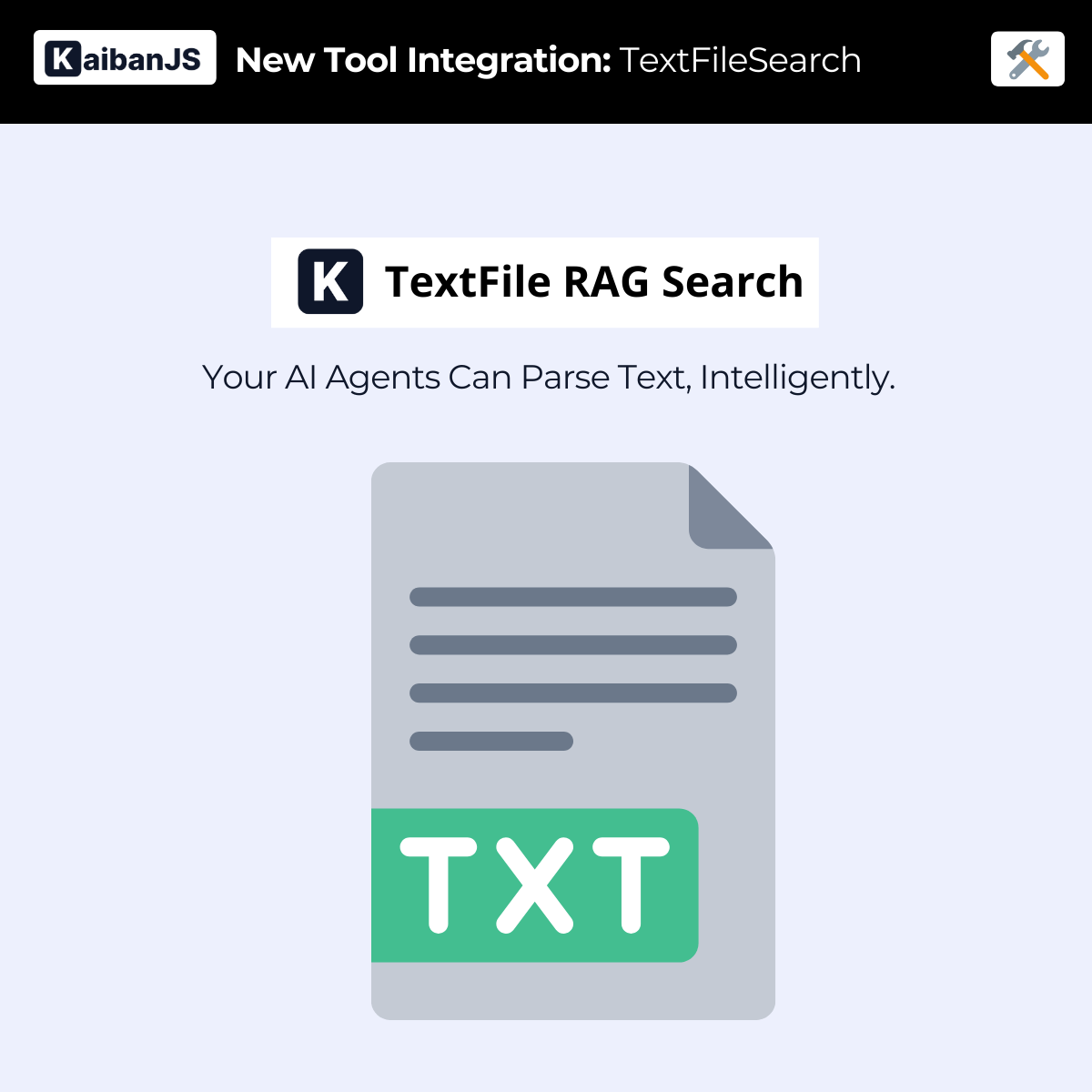Enhancing AI Agents with the TextFile RAG Search Tool in KaibanJS
As AI-driven document analysis becomes increasingly essential, developers require robust tools to improve information retrieval and content understanding. KaibanJS, an open-source JavaScript framework for managing AI multi-agent systems, offers a powerful solution with the TextFile RAG Search Tool. This tool enables AI agents to perform semantic searches on plain text files, extracting and analyzing relevant data with remarkable efficiency.
Why AI Agents Need Advanced Text Search Capabilities
Traditional document search methods rely on keyword matching, often returning incomplete or irrelevant results. AI agents using Retrieve and Generate (RAG) approaches can contextually understand text, enabling:
✅ Intelligent content discovery: Extract insights beyond keyword-based searches.
✅ Enhanced document comprehension: AI agents can retrieve relevant context for LLM-based responses.
✅ Scalable automation: Multi-agent workflows streamline text analysis for large datasets.
How the TextFile RAG Search Tool Works
The TextFile RAG Search Tool enables AI agents in KaibanJS to efficiently retrieve and process plain text files using semantic search and smart chunking.
Key Features
- 🔍 Semantic Search: AI agents retrieve contextually relevant information rather than exact keyword matches.
- 📄 Smart Chunking: Large documents are segmented for optimized search results.
- 🔗 Flexible Integration: Works seamlessly with existing AI workflows.
- ⚡ Efficient Processing: Enables real-time text retrieval for AI-driven applications.
Installation
To integrate the TextFile RAG Search Tool into your KaibanJS workflow, install the required package:
npm install @kaibanjs/tools
AI Agents in Action: Automating Text Analysis
Example Scenario: AI-Powered Research Assistant
Imagine a research team analyzing thousands of text files for climate change studies. Using KaibanJS AI Agents, they can:
1️⃣ Retrieve key insights from massive text datasets.
2️⃣ Summarize findings and extract relevant sections.
3️⃣ Organize structured outputs for decision-making.
Implementing AI Agents with the TextFile RAG Search Tool
Below is an example of how AI agents collaborate to analyze text files.
import { TextFileSearch } from '@kaibanjs/tools';
import { Agent, Task, Team } from 'kaibanjs';
// Initialize the TextFile search tool
const textSearchTool = new TextFileSearch({
OPENAI_API_KEY: 'your-openai-api-key',
file: 'https://example.com/documents/climate-research.txt'
});
// Define an AI Agent specialized in text retrieval
const retrievalAgent = new Agent({
name: 'Retriever',
role: 'Data Extraction Specialist',
goal: 'Find relevant climate change insights from text files',
tools: [textSearchTool]
});
// Define an AI Agent focused on summarization
const summarizationAgent = new Agent({
name: 'Summarizer',
role: 'Report Generator',
goal: 'Summarize key findings from retrieved text',
tools: [textSearchTool]
});
// Create tasks for AI Agents
const retrievalTask = new Task({
description: 'Find all references to rising sea levels in {file}',
expectedOutput: 'Extracted paragraphs discussing sea level rise',
agent: retrievalAgent
});
const summarizationTask = new Task({
description: 'Summarize the findings into a structured report',
expectedOutput: 'Concise summary of climate-related impacts',
agent: summarizationAgent
});
// Form a collaborative AI Team
const textAnalysisTeam = new Team({
name: 'Climate Research AI Team',
agents: [retrievalAgent, summarizationAgent],
tasks: [retrievalTask, summarizationTask],
env: {
OPENAI_API_KEY: 'your-openai-api-key'
}
});
Expanding Capabilities with Pinecone for Vector Search
For large-scale deployments, the TextFile RAG Search Tool can integrate with Pinecone, enhancing AI agent search capabilities through vectorized retrieval.
import { PineconeStore } from '@langchain/pinecone';
import { Pinecone } from '@pinecone-database/pinecone';
import { OpenAIEmbeddings } from '@langchain/openai';
// Initialize embeddings and Pinecone
const embeddings = new OpenAIEmbeddings({ apiKey: process.env.OPENAI_API_KEY });
const pinecone = new Pinecone({ apiKey: process.env.PINECONE_API_KEY });
const pineconeIndex = pinecone.Index('your-index-name');
const vectorStore = await PineconeStore.fromExistingIndex(embeddings, { pineconeIndex });
// Enhance the TextFile Search tool with vectorized search
const textSearchTool = new TextFileSearch({
OPENAI_API_KEY: 'your-openai-api-key',
file: 'https://example.com/documents/sample.txt',
embeddings: embeddings,
vectorStore: vectorStore
});
This approach enables faster, more accurate AI-driven text retrieval at scale.
Why Choose KaibanJS for AI Agent-Driven Text Analysis?
✅ Enhanced AI Workflows – Enables AI agents to collaborate effectively.
✅ Powerful Document Search – RAG-based semantic retrieval for better results.
✅ Scalability – Works for small projects or enterprise-level AI systems.
✅ Customizable – Adaptable to various use cases, from research to business automation.
Get Started with AI Agents in KaibanJS
KaibanJS empowers AI Agents to streamline document processing like never before. Whether you’re building intelligent search tools, research assistants, or automated data extraction systems, the TextFile RAG Search Tool is a game-changer.
🚀 Try KaibanJS today – Visit the KaibanJS website or check out the GitHub repository to start building!
We Value Your Feedback
Have questions or suggestions? Join our community on Discord or submit an issue on GitHub to help us improve KaibanJS.