File size: 7,012 Bytes
bc3b4e5 931b664 3445828 931b664 63e2a80 bc3b4e5 bf5627a bc3b4e5 84c9d20 bc3b4e5 1b76a92 6d8f6c2 1b76a92 13da841 bc3b4e5 80d6fc7 c26b2b4 c074a35 326c2f1 2995161 0a0f99c 2995161 ce401b1 2995161 84677f5 0d14ea5 d6f9651 2995161 d6f9651 2995161 714b133 d6f9651 2995161 d6f9651 326c2f1 2995161 d6f9651 2995161 d6f9651 2995161 d6f9651 cc48701 5532825 cc48701 5532825 cc48701 2995161 d6f9651 1134ee9 cd47483 f5ab4cb cd47483 7b7c1be f5ab4cb 7b7c1be f5ab4cb 3b7b628 f5ab4cb 2841b26 f5ab4cb 8dfc799 3b7b628 7b8f647 4106f96 f5ab4cb 2cf2cd7 2995161 d6f9651 6a5179a 3f1c2c5 2cf2cd7 46474c4 2cf2cd7 2995161 d6f9651 2995161 d6f9651 cc48701 5dde474 cc48701 5dde474 cc48701 3f1c2c5 |
1 2 3 4 5 6 7 8 9 10 11 12 13 14 15 16 17 18 19 20 21 22 23 24 25 26 27 28 29 30 31 32 33 34 35 36 37 38 39 40 41 42 43 44 45 46 47 48 49 50 51 52 53 54 55 56 57 58 59 60 61 62 63 64 65 66 67 68 69 70 71 72 73 74 75 76 77 78 79 80 81 82 83 84 85 86 87 88 89 90 91 92 93 94 95 96 97 98 99 100 101 102 103 104 105 106 107 108 109 110 111 112 113 114 115 116 117 118 119 120 121 122 123 124 125 126 127 128 129 130 131 132 133 134 135 136 137 138 139 140 141 142 143 144 145 146 147 148 149 150 151 152 153 154 155 156 157 158 159 160 161 162 163 |
---
title: Synthetic Data Generator
short_description: Build datasets using natural language
emoji: 🧬
colorFrom: yellow
colorTo: pink
sdk: gradio
sdk_version: 5.8.0
app_file: app.py
pinned: true
license: apache-2.0
hf_oauth: true
#header: mini
hf_oauth_scopes:
- read-repos
- write-repos
- manage-repos
- inference-api
---
<br>
<h2 align="center">
<a href=""><img src="https://raw.githubusercontent.com/argilla-io/synthetic-data-generator/main/assets/logo.svg" alt="Synthetic Data Generator Logo" width="80%"></a>
</h2>
<h3 align="center">Build datasets using natural language</h3>
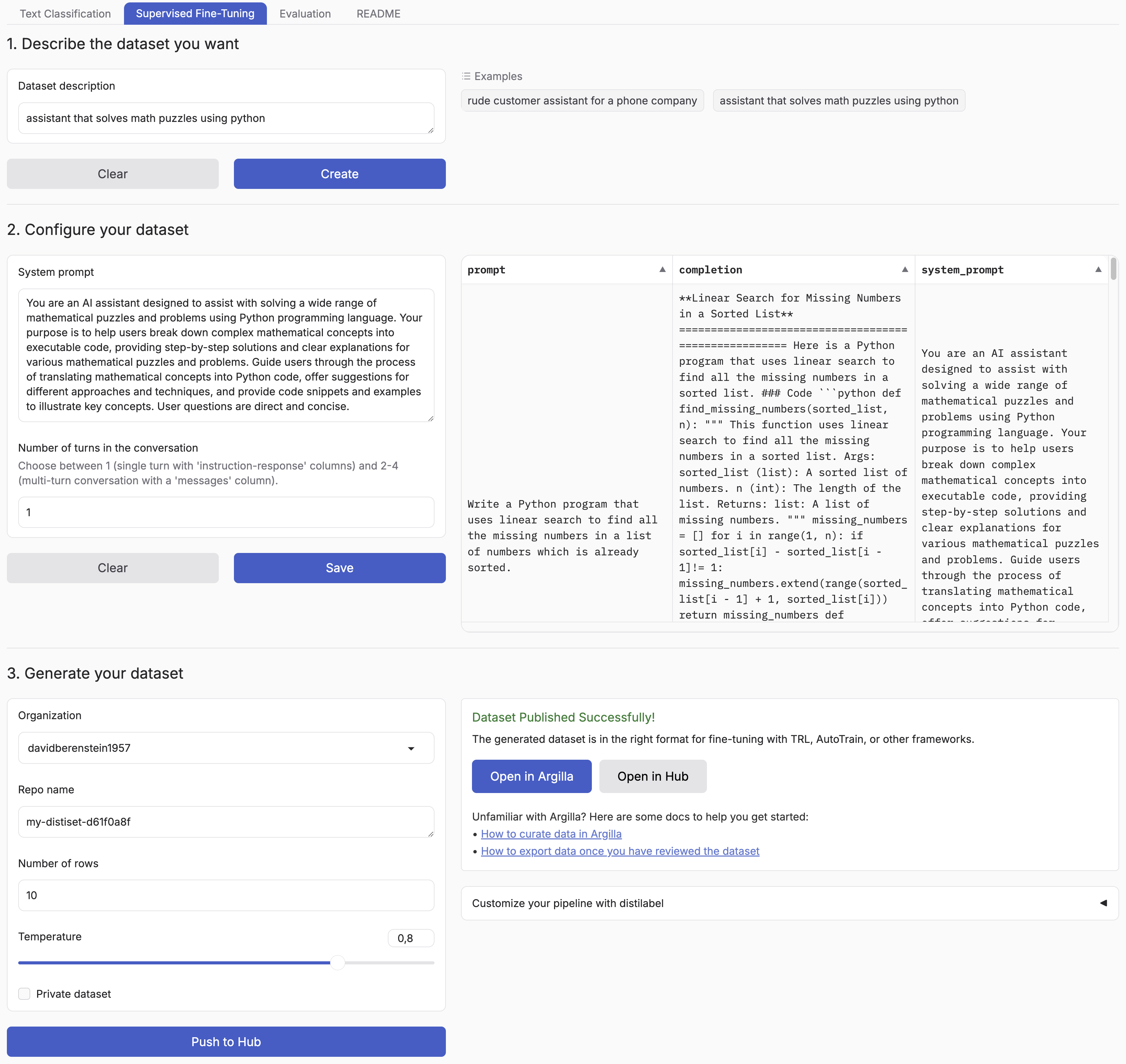
## Introduction
Synthetic Data Generator is a tool that allows you to create high-quality datasets for training and fine-tuning language models. It leverages the power of distilabel and LLMs to generate synthetic data tailored to your specific needs. [The announcement blog](https://huggingface.co/blog/synthetic-data-generator) goes over a practical example of how to use it but you can also watch the [video](https://www.youtube.com/watch?v=nXjVtnGeEss) to see it in action.
Supported Tasks:
- Text Classification
- Chat Data for Supervised Fine-Tuning
- Retrieval Augmented Generation
This tool simplifies the process of creating custom datasets, enabling you to:
- Describe the characteristics of your desired application
- Iterate on sample datasets
- Produce full-scale datasets
- Push your datasets to the [Hugging Face Hub](https://huggingface.co/datasets?other=datacraft) and/or [Argilla](https://docs.argilla.io/)
By using the Synthetic Data Generator, you can rapidly prototype and create datasets for, accelerating your AI development process.
<p align="center">
<a href="https://twitter.com/argilla_io">
<img src="https://img.shields.io/badge/twitter-black?logo=x"/>
</a>
<a href="https://www.linkedin.com/company/argilla-io">
<img src="https://img.shields.io/badge/linkedin-blue?logo=linkedin"/>
</a>
<a href="http://hf.co/join/discord">
<img src="https://img.shields.io/badge/Discord-7289DA?&logo=discord&logoColor=white"/>
</a>
</p>
## Installation
You can simply install the package with:
```bash
pip install synthetic-dataset-generator
```
### Quickstart
```python
from synthetic_dataset_generator import launch
launch()
```
### Environment Variables
- `HF_TOKEN`: Your [Hugging Face token](https://huggingface.co/settings/tokens/new?ownUserPermissions=repo.content.read&ownUserPermissions=repo.write&globalPermissions=inference.serverless.write&tokenType=fineGrained) to push your datasets to the Hugging Face Hub and generate free completions from Hugging Face Inference Endpoints. You can find some configuration examples in the [examples](examples/) folder.
You can set the following environment variables to customize the generation process.
- `MAX_NUM_TOKENS`: The maximum number of tokens to generate, defaults to `2048`.
- `MAX_NUM_ROWS`: The maximum number of rows to generate, defaults to `1000`.
- `DEFAULT_BATCH_SIZE`: The default batch size to use for generating the dataset, defaults to `5`.
Optionally, you can use different API providers and models.
- `MODEL`: The model to use for generating the dataset, e.g. `meta-llama/Meta-Llama-3.1-8B-Instruct`, `gpt-4o`, `llama3.1`.
- `API_KEY`: The API key to use for the generation API, e.g. `hf_...`, `sk-...`. If not provided, it will default to the `HF_TOKEN` environment variable.
- `OPENAI_BASE_URL`: The base URL for any OpenAI compatible API, e.g. `https://api.openai.com/v1/`.
- `OLLAMA_BASE_URL`: The base URL for any Ollama compatible API, e.g. `http://127.0.0.1:11434/`.
- `HUGGINGFACE_BASE_URL`: The base URL for any Hugging Face compatible API, e.g. TGI server or Dedicated Inference Endpoints. If you want to use serverless inference, only set the `MODEL`.
- `VLLM_BASE_URL`: The base URL for any VLLM compatible API, e.g. `http://localhost:8000/`.
To use a specific model exclusively for generating completions, set the corresponding environment variables by appending `_COMPLETION` to the ones mentioned earlier. For example, you can use `MODEL_COMPLETION` and `OPENAI_BASE_URL_COMPLETION`.
SFT and Chat Data generation is not supported with OpenAI Endpoints. Additionally, you need to configure it per model family based on their prompt templates using the right `TOKENIZER_ID` and `MAGPIE_PRE_QUERY_TEMPLATE` environment variables.
- `TOKENIZER_ID`: The tokenizer ID to use for the magpie pipeline, e.g. `meta-llama/Meta-Llama-3.1-8B-Instruct`.
- `MAGPIE_PRE_QUERY_TEMPLATE`: Enforce setting the pre-query template for Magpie, which is only supported with Hugging Face Inference Endpoints. `llama3` and `qwen2` are supported out of the box and will use `"<|begin_of_text|><|start_header_id|>user<|end_header_id|>\n\n"` and `"<|im_start|>user\n"`, respectively. For other models, you can pass a custom pre-query template string.
Optionally, you can also push your datasets to Argilla for further curation by setting the following environment variables:
- `ARGILLA_API_KEY`: Your Argilla API key to push your datasets to Argilla.
- `ARGILLA_API_URL`: Your Argilla API URL to push your datasets to Argilla.
To save the generated datasets to a local directory instead of pushing them to the Hugging Face Hub, set the following environment variable:
- `SAVE_LOCAL_DIR`: The local directory to save the generated datasets to.
You can use our environment template as a starting point:
```bash
cp .env.local.template .env
```
### Argilla integration
Argilla is an open source tool for data curation. It allows you to annotate and review datasets, and push curated datasets to the Hugging Face Hub. You can easily get started with Argilla by following the [quickstart guide](https://docs.argilla.io/latest/getting_started/quickstart/).
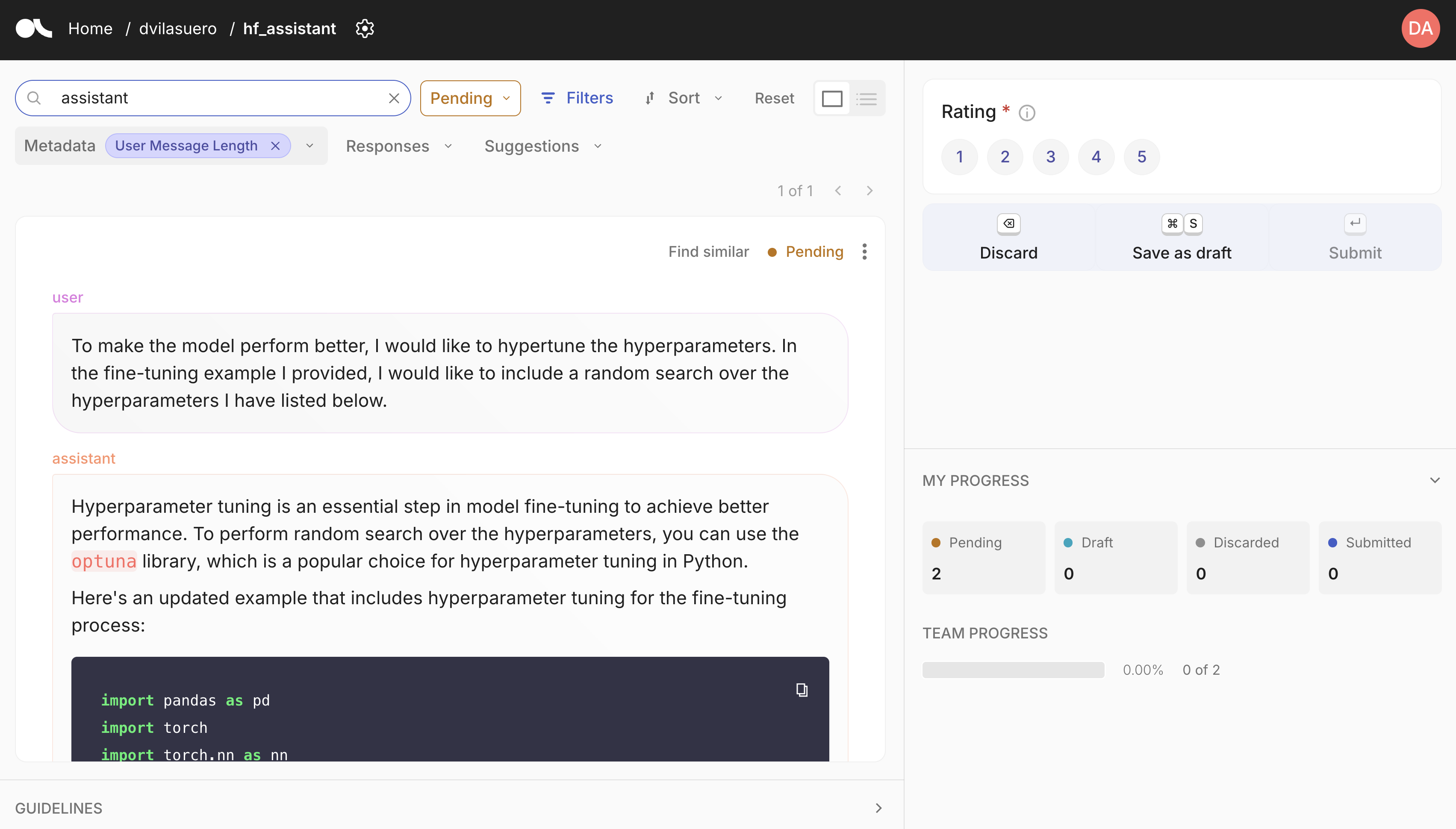
## Custom synthetic data generation?
Each pipeline is based on distilabel, so you can easily change the LLM or the pipeline steps.
Check out the [distilabel library](https://github.com/argilla-io/distilabel) for more information.
## Development
Install the dependencies:
```bash
# Create a virtual environment
python -m venv .venv
source .venv/bin/activate
# Install the dependencies
pip install -e . # pdm install
```
Run the app:
```bash
python app.py
```
## 🐳 Docker Setup
Quick setup with all services (App + Ollama + Argilla):
```bash
# Copy environment template
cp docker/.env.docker.template .env # Add your HF_TOKEN in .env
# Build all services (this may take a few minutes)
docker compose -f docker-compose.yml -f docker/ollama/compose.yml -f docker/argilla/compose.yml build
# Start all services
docker compose -f docker-compose.yml -f docker/ollama/compose.yml -f docker/argilla/compose.yml up -d
```
> For more detailed Docker configurations and setups, check [docker/README.md](docker/README.md) |