---
title: Qwen-VL
app_file: web_demo_mm.py
sdk: gradio
sdk_version: 3.40.1
---

Qwen-VL 🤖 | 🤗 | Qwen-VL-Chat 🤖 | 🤗 | Demo | Report | Discord
中文 | English
**Qwen-VL** (Qwen Large Vision Language Model) is the multimodal version of the large model series, Qwen (abbr. Tongyi Qianwen), proposed by Alibaba Cloud. Qwen-VL accepts image, text, and bounding box as inputs, outputs text and bounding box. The features of Qwen-VL include:
- **Strong performance**: It significantly surpasses existing open-source Large Vision Language Models (LVLM) under similar model scale on multiple English evaluation benchmarks (including Zero-shot Captioning, VQA, DocVQA, and Grounding).
- **Multi-lingual LVLM supporting text recognition**: Qwen-VL naturally supports English, Chinese, and multi-lingual conversation, and it promotes end-to-end recognition of Chinese and English bi-lingual text in images.
- **Multi-image interleaved conversations**: This feature allows for the input and comparison of multiple images, as well as the ability to specify questions related to the images and engage in multi-image storytelling.
- **First generalist model supporting grounding in Chinese**: Detecting bounding boxes through open-domain language expression in both Chinese and English.
- **Fine-grained recognition and understanding**: Compared to the 224\*224 resolution currently used by other open-source LVLM, the 448\*448 resolution promotes fine-grained text recognition, document QA, and bounding box annotation.

We release two models of the Qwen-VL series:
- Qwen-VL: The pre-trained LVLM model uses Qwen-7B as the initialization of the LLM, and [Openclip ViT-bigG](https://github.com/mlfoundations/open_clip) as the initialization of the visual encoder. And connects them with a randomly initialized cross-attention layer.
- Qwen-VL-Chat: A multimodal LLM-based AI assistant, which is trained with alignment techniques. Qwen-VL-Chat supports more flexible interaction, such as multiple image inputs, multi-round question answering, and creative capabilities.
## Evaluation
We evaluated the model's abilities from two perspectives:
1. **Standard Benchmarks**: We evaluate the model's basic task capabilities on four major categories of multimodal tasks:
- Zero-shot Captioning: Evaluate model's zero-shot image captioning ability on unseen datasets;
- General VQA: Evaluate the general question-answering ability of pictures, such as the judgment, color, number, category, etc;
- Text-based VQA: Evaluate the model's ability to recognize text in pictures, such as document QA, chart QA, etc;
- Referring Expression Comprehension: Evaluate the ability to localize a target object in an image described by a referring expression.
2. **TouchStone**: To evaluate the overall text-image dialogue capability and alignment level with humans, we have constructed a benchmark called TouchStone, which is based on scoring with GPT4 to evaluate the LVLM model.
- The TouchStone benchmark covers a total of 300+ images, 800+ questions, and 27 categories. Such as attribute-based Q&A, celebrity recognition, writing poetry, summarizing multiple images, product comparison, math problem solving, etc;
- In order to break the current limitation of GPT4 in terms of direct image input, TouchStone provides fine-grained image annotations by human labeling. These detailed annotations, along with the questions and the model's output, are then presented to GPT4 for scoring.
- The benchmark includes both English and Chinese versions.
The results of the evaluation are as follows:
Qwen-VL outperforms current SOTA generalist models on multiple VL tasks and has a more comprehensive coverage in terms of capability range.
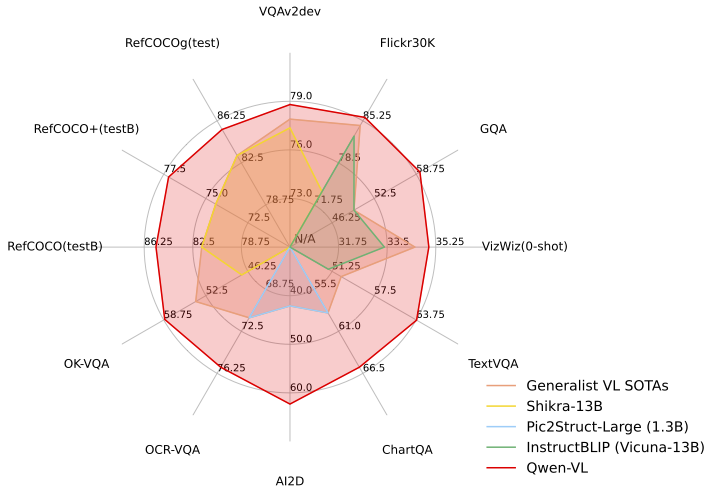
### Zero-shot Captioning & General VQA
| Model type |
Model |
Zero-shot Captioning |
General VQA |
| NoCaps |
Flickr30K |
VQAv2dev |
OK-VQA |
GQA |
SciQA-Img
(0-shot) |
VizWiz
(0-shot) |
Generalist
Models |
Flamingo-9B |
- |
61.5 |
51.8 |
44.7 |
- |
- |
28.8 |
| Flamingo-80B |
- |
67.2 |
56.3 |
50.6 |
- |
- |
31.6 |
| Unified-IO-XL |
100.0 |
- |
77.9 |
54.0 |
- |
- |
- |
| Kosmos-1 |
- |
67.1 |
51.0 |
- |
- |
- |
29.2 |
| Kosmos-2 |
- |
66.7 |
45.6 |
- |
- |
- |
- |
| BLIP-2 (Vicuna-13B) |
103.9 |
71.6 |
65.0 |
45.9 |
32.3 |
61.0 |
19.6 |
| InstructBLIP (Vicuna-13B) |
121.9 |
82.8 |
- |
- |
49.5 |
63.1 |
33.4 |
| Shikra (Vicuna-13B) |
- |
73.9 |
77.36 |
47.16 |
- |
- |
- |
| Qwen-VL (Qwen-7B) |
121.4 |
85.8 |
78.8 |
58.6 |
59.3 |
67.1 |
35.2 |
| Qwen-VL-Chat |
120.2 |
81.0 |
78.2 |
56.6 |
57.5 |
68.2 |
38.9 |
Previous SOTA
(Per Task Fine-tuning) |
- |
127.0
(PALI-17B) |
84.5
(InstructBLIP
-FlanT5-XL) |
86.1
(PALI-X
-55B) |
66.1
(PALI-X
-55B) |
72.1
(CFR) |
92.53
(LLaVa+
GPT-4) |
70.9
(PALI-X
-55B) |
- For zero-shot image captioning, Qwen-VL achieves the **SOTA** on Flickr30K and competitive results on Nocaps with InstructBlip.
- For general VQA, Qwen-VL achieves the **SOTA** under the same generalist LVLM scale settings.
### Text-oriented VQA (focuse on text understanding capabilities in images)
| Model type |
Model |
TextVQA |
DocVQA |
ChartQA |
AI2D |
OCR-VQA |
| Generalist Models |
BLIP-2 (Vicuna-13B) |
42.4 |
- |
- |
- |
- |
| InstructBLIP (Vicuna-13B) |
50.7 |
- |
- |
- |
- |
| mPLUG-DocOwl (LLaMA-7B) |
52.6 |
62.2 |
57.4 |
- |
- |
| Pic2Struct-Large (1.3B) |
- |
76.6 |
58.6 |
42.1 |
71.3 |
| Qwen-VL (Qwen-7B) |
63.8 |
65.1 |
65.7 |
62.3 |
75.7 |
Specialist SOTAs
(Specialist/Finetuned) |
PALI-X-55B (Single-task FT)
(Without OCR Pipeline) |
71.44 |
80.0 |
70.0 |
81.2 |
75.0 |
- In text-related recognition/QA evaluation, Qwen-VL achieves the SOTA under the generalist LVLM scale settings.
- Resolution is important for several above evaluations. While most open-source LVLM models with 224 resolution are incapable of these evaluations or can only solve these by cutting images, Qwen-VL scales the resolution to 448 so that it can be evaluated end-to-end. Qwen-VL even outperforms Pic2Struct-Large models of 1024 resolution on some tasks.
### Referring Expression Comprehension
| Model type |
Model |
RefCOCO |
RefCOCO+ |
RefCOCOg |
GRIT |
| val |
test-A |
test-B |
val |
test-A |
test-B |
val-u |
test-u |
refexp |
| Generalist Models |
GPV-2 |
- |
- |
- |
- |
- |
- |
- |
- |
51.50 |
| OFA-L* |
79.96 |
83.67 |
76.39 |
68.29 |
76.00 |
61.75 |
67.57 |
67.58 |
61.70 |
| Unified-IO |
- |
- |
- |
- |
- |
- |
- |
- |
78.61 |
| VisionLLM-H |
|
86.70 |
- |
- |
- |
- |
- |
- |
- |
| Shikra-7B |
87.01 |
90.61 |
80.24 |
81.60 |
87.36 |
72.12 |
82.27 |
82.19 |
69.34 |
| Shikra-13B |
87.83 |
91.11 |
81.81 |
82.89 |
87.79 |
74.41 |
82.64 |
83.16 |
69.03 |
| Qwen-VL-7B |
89.36 |
92.26 |
85.34 |
83.12 |
88.25 |
77.21 |
85.58 |
85.48 |
78.22 |
| Qwen-VL-7B-Chat |
88.55 |
92.27 |
84.51 |
82.82 |
88.59 |
76.79 |
85.96 |
86.32 |
- |
Specialist SOTAs
(Specialist/Finetuned) |
G-DINO-L |
90.56 |
93.19 |
88.24 |
82.75 |
88.95 |
75.92 |
86.13 |
87.02 |
- |
| UNINEXT-H |
92.64 |
94.33 |
91.46 |
85.24 |
89.63 |
79.79 |
88.73 |
89.37 |
- |
| ONE-PEACE |
92.58 |
94.18 |
89.26 |
88.77 |
92.21 |
83.23 |
89.22 |
89.27 |
- |
- Qwen-VL achieves the **SOTA** in all above referring expression comprehension benchmarks.
- Qwen-VL has not been trained on any Chinese grounding data, but it can still generalize to the Chinese Grounding tasks in a zero-shot way by training Chinese Caption data and English Grounding data.
We provide all of the above evaluation scripts for reproducing our experimental results. Please read [eval_mm/EVALUATION.md](eval_mm/EVALUATION.md) for more information.
### Chat evaluation
TouchStone is a benchmark based on scoring with GPT4 to evaluate the abilities of the LVLM model on text-image dialogue and alignment levels with humans. It covers a total of 300+ images, 800+ questions, and 27 categories, such as attribute-based Q&A, celebrity recognition, writing poetry, summarizing multiple images, product comparison, math problem solving, etc. Please read [touchstone/README.md](touchstone/README.md) for more information.
#### English evaluation
| Model | Score |
|---------------|-------|
| PandaGPT | 488.5 |
| MiniGPT4 | 531.7 |
| InstructBLIP | 552.4 |
| LLaMA-AdapterV2 | 590.1 |
| mPLUG-Owl | 605.4 |
| LLaVA | 602.7 |
| Qwen-VL-Chat | 645.2 |
#### Chinese evaluation
| Model | Score |
|---------------|-------|
| VisualGLM | 247.1 |
| Qwen-VL-Chat | 401.2 |
Qwen-VL-Chat has achieved the best results in both Chinese and English alignment evaluation.
## Requirements
* python 3.8 and above
* pytorch 1.12 and above, 2.0 and above are recommended
* CUDA 11.4 and above are recommended (this is for GPU users)
## Quickstart
Below, we provide simple examples to show how to use Qwen-VL and Qwen-VL-Chat with 🤖 ModelScope and 🤗 Transformers.
Before running the code, make sure you have setup the environment and installed the required packages. Make sure you meet the above requirements, and then install the dependent libraries.
```bash
pip install -r requirements.txt
```
Now you can start with ModelScope or Transformers. More usage aboue vision encoder, please refer to the [tutorial](TUTORIAL.md).
#### 🤗 Transformers
To use Qwen-VL-Chat for the inference, all you need to do is to input a few lines of codes as demonstrated below. However, **please make sure that you are using the latest code.**
```python
from transformers import AutoModelForCausalLM, AutoTokenizer
from transformers.generation import GenerationConfig
import torch
torch.manual_seed(1234)
# Note: The default behavior now has injection attack prevention off.
tokenizer = AutoTokenizer.from_pretrained("Qwen/Qwen-VL-Chat", trust_remote_code=True)
# use bf16
# model = AutoModelForCausalLM.from_pretrained("Qwen/Qwen-VL-Chat", device_map="auto", trust_remote_code=True, bf16=True).eval()
# use fp16
# model = AutoModelForCausalLM.from_pretrained("Qwen/Qwen-VL-Chat", device_map="auto", trust_remote_code=True, fp16=True).eval()
# use cpu only
# model = AutoModelForCausalLM.from_pretrained("Qwen/Qwen-VL-Chat", device_map="cpu", trust_remote_code=True).eval()
# use cuda device
model = AutoModelForCausalLM.from_pretrained("Qwen/Qwen-VL-Chat", device_map="cuda", trust_remote_code=True).eval()
# Specify hyperparameters for generation
model.generation_config = GenerationConfig.from_pretrained("Qwen/Qwen-VL-Chat", trust_remote_code=True)
# 1st dialogue turn
query = tokenizer.from_list_format([
{'image': 'https://qianwen-res.oss-cn-beijing.aliyuncs.com/Qwen-VL/assets/demo.jpeg'}, # Either a local path or an url
{'text': '这是什么?'},
])
response, history = model.chat(tokenizer, query=query, history=None)
print(response)
# 图中是一名女子在沙滩上和狗玩耍,旁边是一只拉布拉多犬,它们处于沙滩上。
# 2st dialogue turn
response, history = model.chat(tokenizer, '框出图中击掌的位置', history=history)
print(response)
# [击掌](536,509),(588,602)
image = tokenizer.draw_bbox_on_latest_picture(response, history)
if image:
image.save('1.jpg')
else:
print("no box")
```

Running Qwen-VL
Running Qwen-VL pretrained base model is also simple.
```python
from transformers import AutoModelForCausalLM, AutoTokenizer
from transformers.generation import GenerationConfig
import torch
torch.manual_seed(1234)
tokenizer = AutoTokenizer.from_pretrained("Qwen/Qwen-VL", trust_remote_code=True)
# use bf16
# model = AutoModelForCausalLM.from_pretrained("Qwen/Qwen-VL", device_map="auto", trust_remote_code=True, bf16=True).eval()
# use fp16
# model = AutoModelForCausalLM.from_pretrained("Qwen/Qwen-VL", device_map="auto", trust_remote_code=True, fp16=True).eval()
# use cpu only
# model = AutoModelForCausalLM.from_pretrained("Qwen/Qwen-VL", device_map="cpu", trust_remote_code=True).eval()
# use cuda device
model = AutoModelForCausalLM.from_pretrained("Qwen/Qwen-VL", device_map="cuda", trust_remote_code=True).eval()
# Specify hyperparameters for generation
model.generation_config = GenerationConfig.from_pretrained("Qwen/Qwen-VL", trust_remote_code=True)
query = tokenizer.from_list_format([
{'image': 'https://qianwen-res.oss-cn-beijing.aliyuncs.com/Qwen-VL/assets/demo.jpeg'}, # Either a local path or an url
{'text': 'Generate the caption in English with grounding:'},
])
inputs = tokenizer(query, return_tensors='pt')
inputs = inputs.to(model.device)
pred = model.generate(**inputs)
response = tokenizer.decode(pred.cpu()[0], skip_special_tokens=False)
print(response)
# ![]() https://qianwen-res.oss-cn-beijing.aliyuncs.com/Qwen-VL/assets/demo.jpegGenerate the caption in English with grounding:
https://qianwen-res.oss-cn-beijing.aliyuncs.com/Qwen-VL/assets/demo.jpegGenerate the caption in English with grounding:[ Woman](451,379),(731,806) and[ her dog](219,424),(576,896) playing on the beach<|endoftext|>
image = tokenizer.draw_bbox_on_latest_picture(response)
if image:
image.save('2.jpg')
else:
print("no box")
```
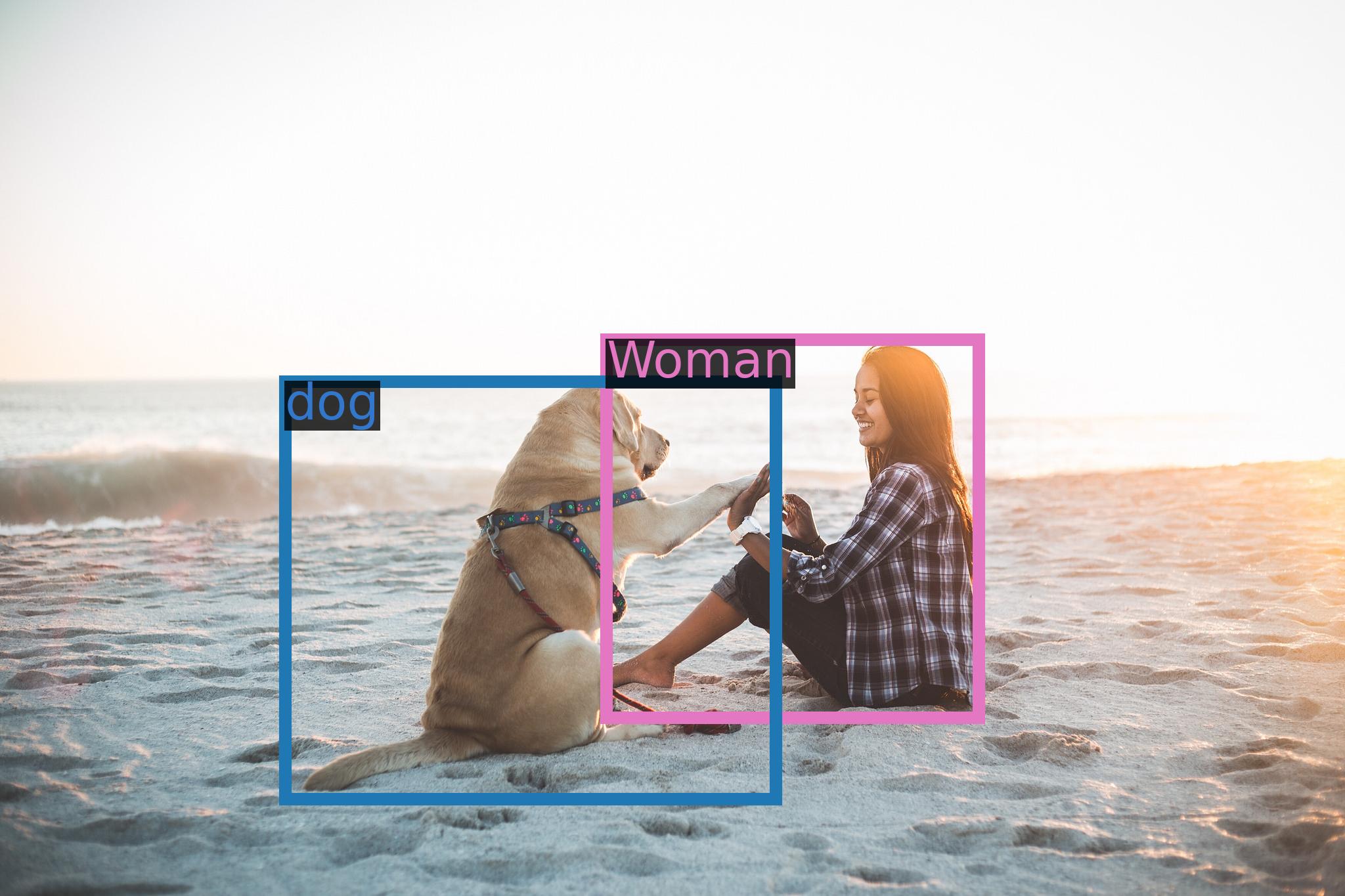
#### 🤖 ModelScope
ModelScope is an opensource platform for Model-as-a-Service (MaaS), which provides flexible and cost-effective model service to AI developers. Similarly, you can run the models with ModelScope as shown below:
```python
from modelscope import (
snapshot_download, AutoModelForCausalLM, AutoTokenizer, GenerationConfig
)
import torch
model_id = 'qwen/Qwen-VL-Chat'
revision = 'v1.0.0'
model_dir = snapshot_download(model_id, revision=revision)
torch.manual_seed(1234)
tokenizer = AutoTokenizer.from_pretrained(model_dir, trust_remote_code=True)
if not hasattr(tokenizer, 'model_dir'):
tokenizer.model_dir = model_dir
# use bf16
# model = AutoModelForCausalLM.from_pretrained(model_dir, device_map="auto", trust_remote_code=True, bf16=True).eval()
# use fp16
model = AutoModelForCausalLM.from_pretrained(model_dir, device_map="auto", trust_remote_code=True, fp16=True).eval()
# use cpu
# model = AutoModelForCausalLM.from_pretrained(model_dir, device_map="cpu", trust_remote_code=True).eval()
# use auto
# model = AutoModelForCausalLM.from_pretrained(model_dir, device_map="auto", trust_remote_code=True).eval()
# Specify hyperparameters for generation
model.generation_config = GenerationConfig.from_pretrained(model_dir, trust_remote_code=True)
# 1st dialogue turn
# Either a local path or an url between ![]() tags.
image_path = 'https://qianwen-res.oss-cn-beijing.aliyuncs.com/Qwen-VL/assets/demo.jpeg'
response, history = model.chat(tokenizer, query=f'
tags.
image_path = 'https://qianwen-res.oss-cn-beijing.aliyuncs.com/Qwen-VL/assets/demo.jpeg'
response, history = model.chat(tokenizer, query=f'![]() {image_path}这是什么', history=None)
print(response)
# 图中是一名年轻女子在沙滩上和她的狗玩耍,狗的品种是拉布拉多。她们坐在沙滩上,狗的前腿抬起来,与人互动。
# 2st dialogue turn
response, history = model.chat(tokenizer, '输出击掌的检测框', history=history)
print(response)
#
{image_path}这是什么', history=None)
print(response)
# 图中是一名年轻女子在沙滩上和她的狗玩耍,狗的品种是拉布拉多。她们坐在沙滩上,狗的前腿抬起来,与人互动。
# 2st dialogue turn
response, history = model.chat(tokenizer, '输出击掌的检测框', history=history)
print(response)
# ["击掌"](211,412),(577,891)
image = tokenizer.draw_bbox_on_latest_picture(response, history)
if image:
image.save('output_chat.jpg')
else:
print("no box")
```

## Demo
### Web UI
We provide code for users to build a web UI demo. Before you start, make sure you install the following packages:
```
pip install -r requirements_web_demo.txt
```
Then run the command below and click on the generated link:
```
python web_demo_mm.py
```
## FAQ
If you meet problems, please refer to [FAQ](FAQ.md) and the issues first to search a solution before you launch a new issue.
## License Agreement
Researchers and developers are free to use the codes and model weights of both Qwen-VL and Qwen-VL-Chat. We also allow their commercial use. Check our license at [LICENSE](LICENSE) for more details.
## Contact Us
If you are interested to leave a message to either our research team or product team, feel free to send an email to qianwen_opensource@alibabacloud.com.



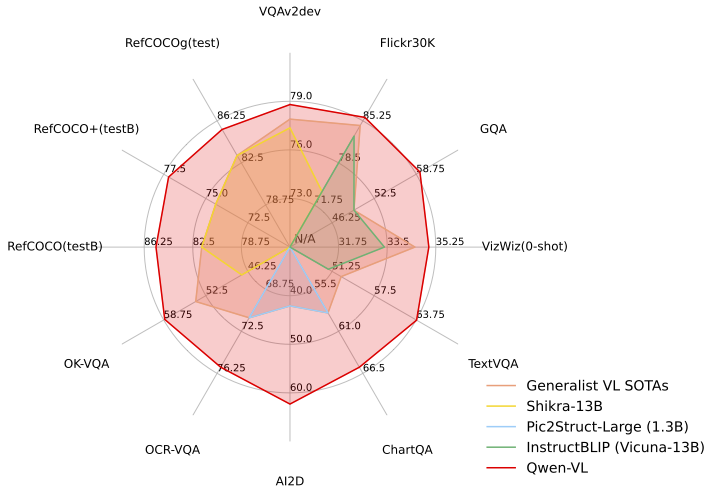

https://qianwen-res.oss-cn-beijing.aliyuncs.com/Qwen-VL/assets/demo.jpegGenerate the caption in English with grounding: Woman
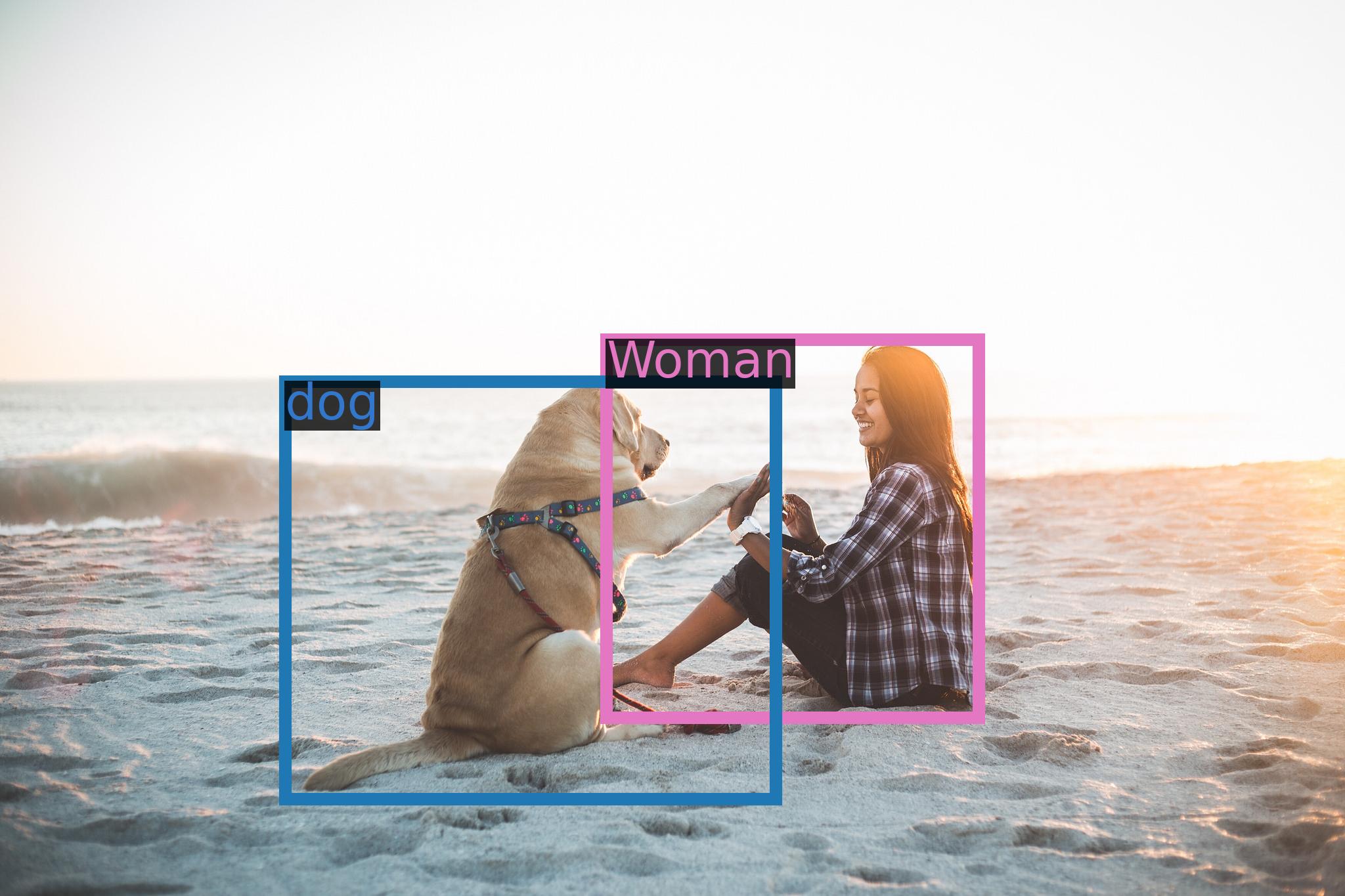
tags.
image_path = 'https://qianwen-res.oss-cn-beijing.aliyuncs.com/Qwen-VL/assets/demo.jpeg'
response, history = model.chat(tokenizer, query=f'
{image_path}这是什么', history=None)
print(response)
# 图中是一名年轻女子在沙滩上和她的狗玩耍,狗的品种是拉布拉多。她们坐在沙滩上,狗的前腿抬起来,与人互动。
# 2st dialogue turn
response, history = model.chat(tokenizer, '输出击掌的检测框', history=history)
print(response)
# "击掌"
