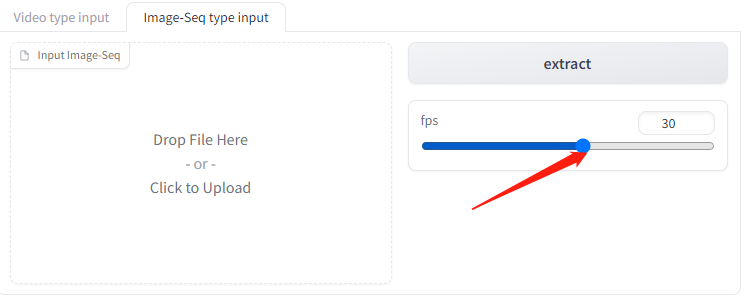Spaces:
Build error
Build error
A newer version of the Gradio SDK is available:
5.12.0
Tutorial for Image-Sequence input
Zip the Image-Sequence as input for the WebUI.
The structure of test-data-seq.zip must be like this. Please confirm that the image names are in ascending order.
- test-data-seq
- 000000.png
- 000001.png
- 000002.png
- 000003.png
....
- 0000xx.png
Note: Please ensure that the image naming method is in ascending alphabetical order.
Use WebUI get test Image-Sequence data
1. Switch to the Image-Seq type input tab.
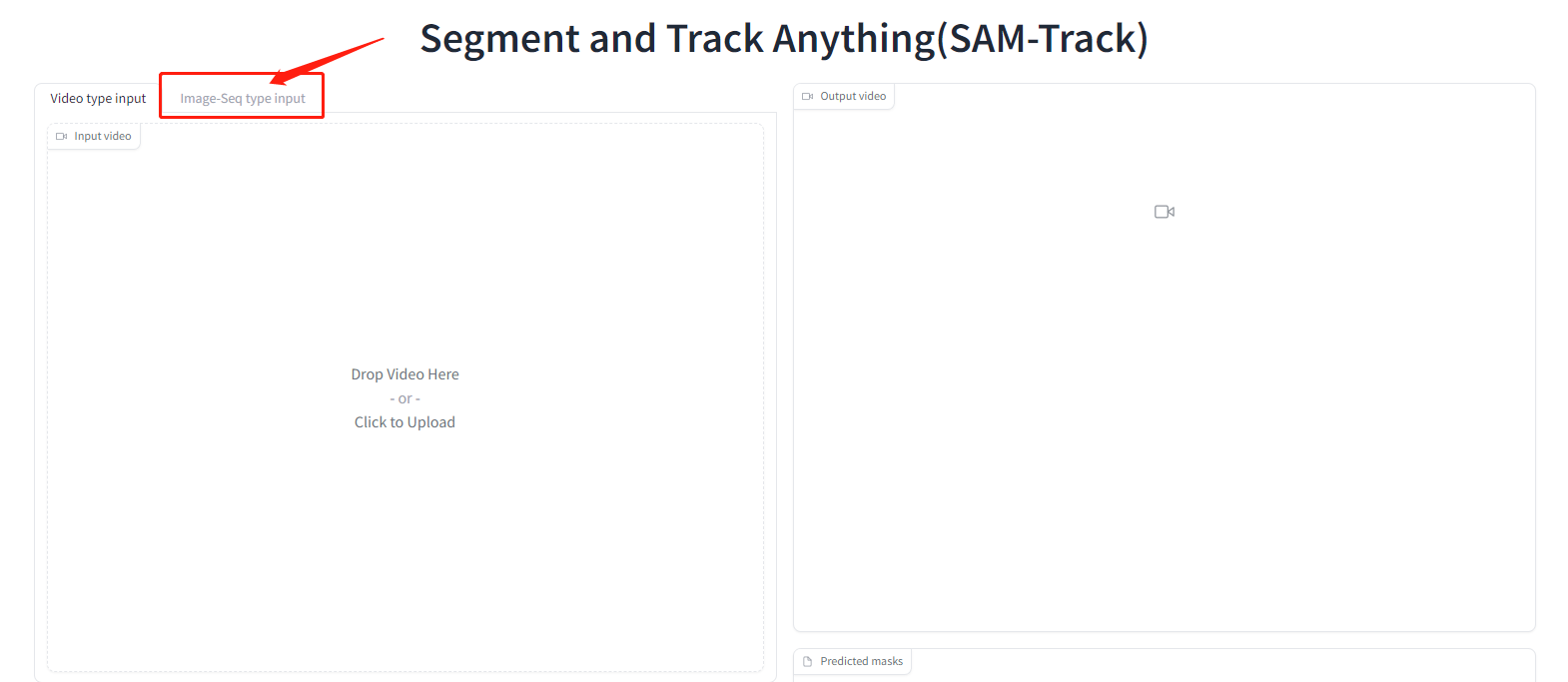
2. Upload the test dataset or use the provided examples directly.
- Once the test dataset has finished uploading, the WebUI will automatically extract the first frame and display it in the
Segment result of first framecomponent. - If you use the provided examples, you may need to manually extract the results by clicking the
extractbutton. - Below are examples of how to upload an Image-sequence data.
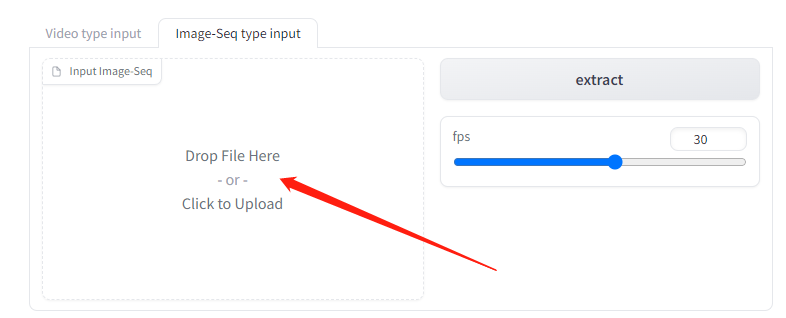
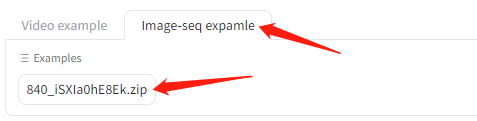
3. Select fps for the output video