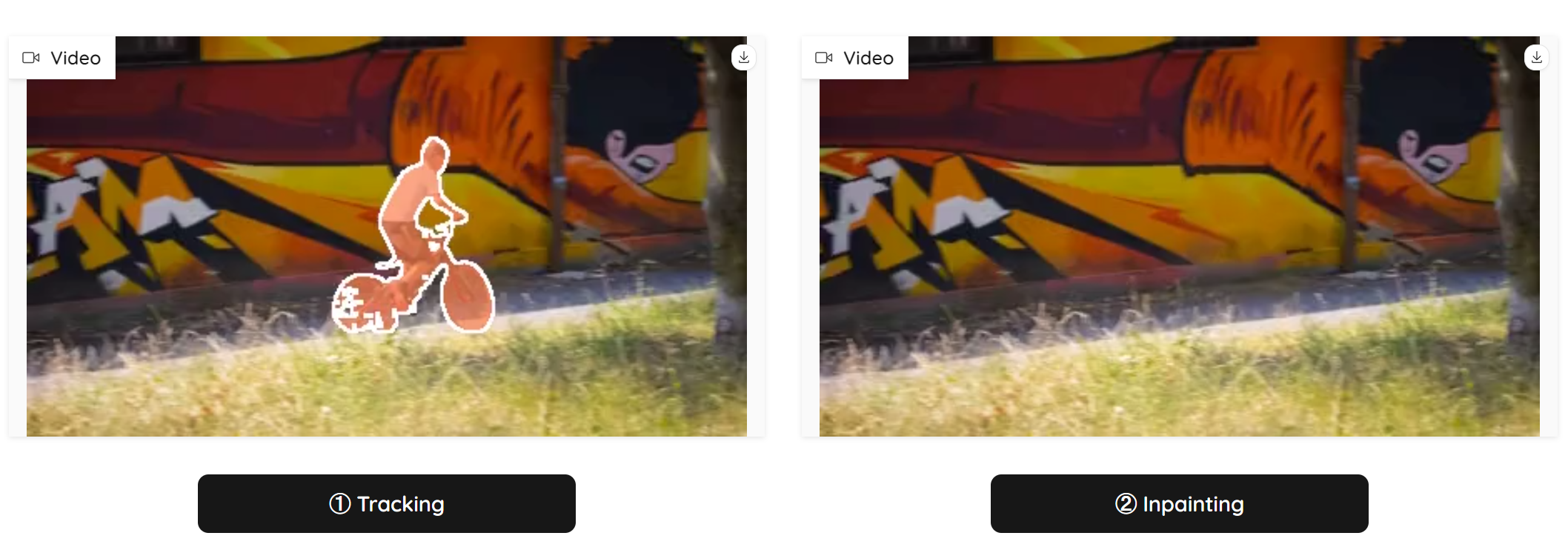Spaces:
Running
on
A10G
Running
on
A10G
Get Started
Install ProPainter Dependencies You can follow the Dependencies and Installation
Install Demo Dependencies
cd web-demos/hugging_face
# install python dependencies
pip3 install -r requirements.txt
# Run the demo
python app.py
Usage Guidance
Step 1: Upload your video and click the
Get video infobutton.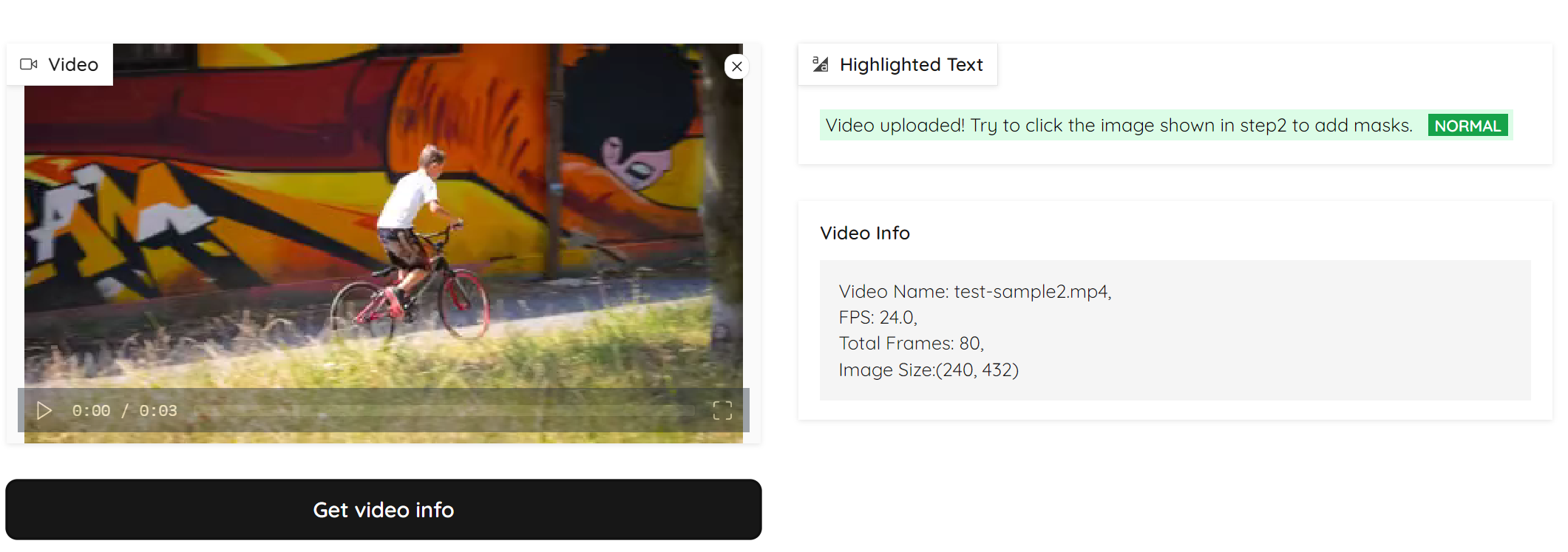
Step 2:
- [Optional] Specify the tracking period for the currently added mask by dragging the
Track start frameorTrack end frame. - Click the image on the left to select the mask area.
- Click
Add maskif you are satisfied with the mask, or - [Optional] Click
Clear clicksif you want to reselect the mask area, or - [Optional] Click
Remove maskto remove all masks.
- Click
- [Optional] Go back to step 2.1 to add another mask.
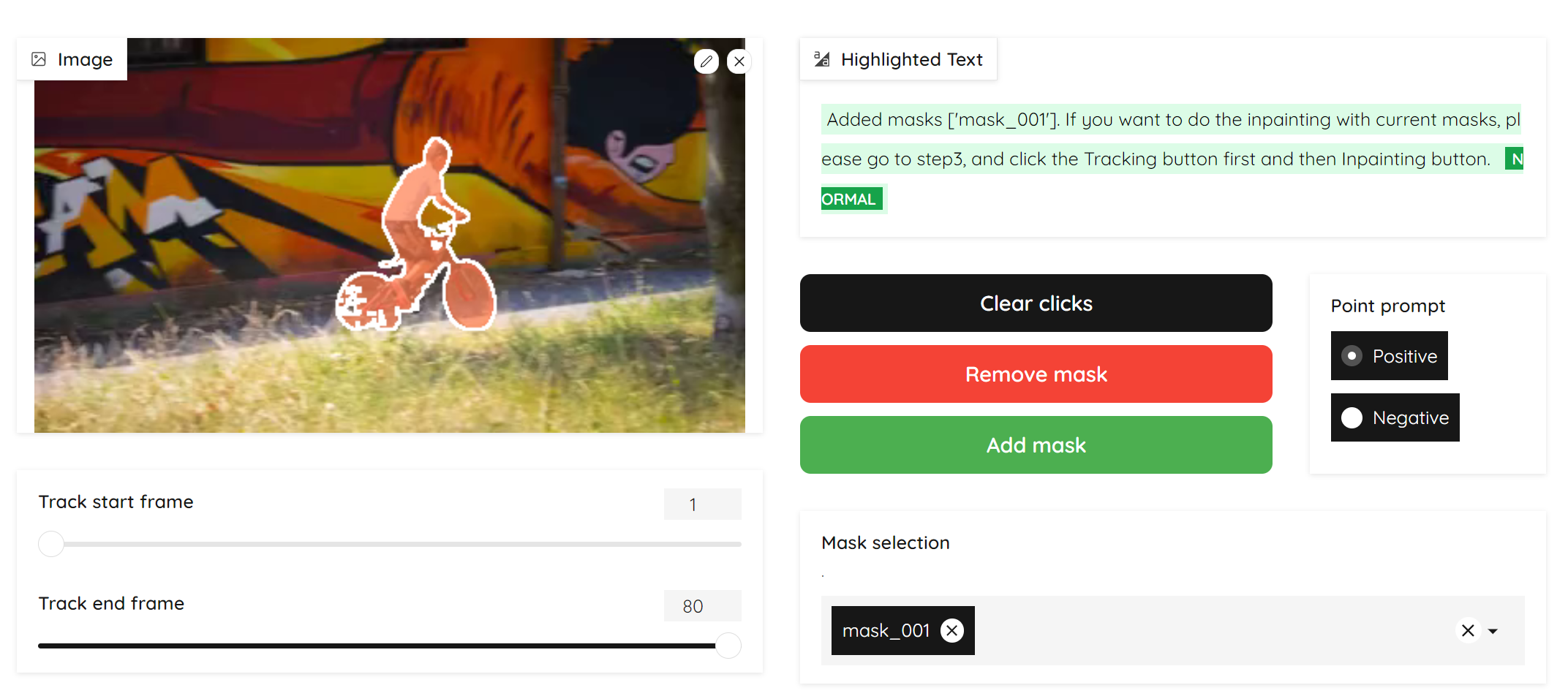
- [Optional] Specify the tracking period for the currently added mask by dragging the
Step 3:
You can always refer to the Highlighted Text box on the page for guidance on the next step!
Citation
If you find our repo useful for your research, please consider citing our paper:
@inproceedings{zhou2023propainter,
title={{ProPainter}: Improving Propagation and Transformer for Video Inpainting},
author={Zhou, Shangchen and Li, Chongyi and Chan, Kelvin C.K and Loy, Chen Change},
booktitle={Proceedings of IEEE International Conference on Computer Vision (ICCV)},
year={2023}
}
License
This project is licensed under NTU S-Lab License 1.0. Redistribution and use should follow this license.
Acknowledgements
The project harnesses the capabilities from Track Anything, Segment Anything, Cutie, and E2FGVI. Thanks for their awesome works.